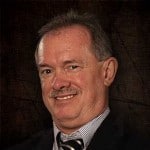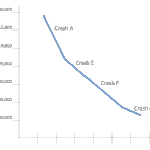EXE to MSI – How to deploy an exe based installer in a Microsoft world
EXE to MSI – How to deploy an exe based installer in a Microsoft world
The auto-execution of .exe files can be problematic, given increasing incidents of Internet crime and cyber-terrorism. One solution is to pre-package installers and executables so that they may be recognized by system security controls. Within the Microsoft Windows environment, the use of automated installer scripts offer several alternatives. Microsoft uses installer file extensions to distinguish between package types. While .msi is the most commonly used installer package extension, .msp (patches), .msu (updates), and .mst (transform) are also treated as authorized installation file formats.
Proper security implementation suggests that system modifications and software installation should only be performed by trusted users, following defined processes, using known software images. Central account and permission management is a fundamental principle of secured environments. Information Technology professionals are less likely to grant either centralized or local administrative rights to standard users. Since the release of Windows Vista, User Account Control provides a powerful means to universally control who may execute install images. Lacking administrative rights, or the ability to escalate permissions, standard users are often unable to install desired applications from third party vendors that continue to deploy setup.exe, install.exe, and other executable file types. Layered, defense in depth approaches drive installation toward the use of .msx packages.
.Msx files enable deployment via Group policy. Answer files (e.g. unattend.xml) used during Windows image deployment require .msi files to incorporate drivers or applications silently within the deployment process. Many other Microsoft deployment processes require or strongly recommend the use of the Microsoft deployment file formats (.msi, .msu, .msp, .mst). You cannot merely deploy a setup.exe file and hope to run the executable. The most compatible solution is the creation of an .msi formatted install wrapper for the original executable or installer file set.
Students in my CompTIA A+, CompTIA Security+, Windows 7 and Windows 8/8.1 classes regularly ask me how to affect conversion (actually packaging) of a .exe installer into a .msi package.
Does Microsoft provide a free solution? Not at this time.
Microsoft’s recommendation is the use of System Center Configuration Manager to deploy .exe installers maintained as Packages. Not a particularly inexpensive alternative. Microsoft’s alternate answer is to contact the software vendor for an .msi package.
Responses to the preceding TechNet article also suggest a few options including approaches to prepare an image from or for an application server, most of which create .msi images for deployment.
Rick Trader teaches 50255: Managing Windows Environments with Group Policy. One of the course modules specifically addresses installation packaging. Rick has used AdvancedInstaller and Installer2Go, in class, both of which are referenced below.
1. WinInstall
Scalable Technologies [http://www.scalable.com] offers a suite of image creation and application deployment tools. They specifically offer a free, light weight version of their MSI packager for extended evaluation purposes. Smart Packager CE replaces WinInstall LE, and now provides Windows 7, Windows 8, App-V, and ISO 19770-2 format support.
2. wItem Installer (also called Installer2Go)
Originally released to support Windows 2000/XP deployments, this Installer has been regularly updated by the original wItem Software team. The latest release (ver 4.5.15) was released in October 2012 to support Windows 8, and patched in April 2013. wItem Installer has been recommended by CNET and other reviewer sites, and is available from more than a dozen download sites. I would recommend you get the software from the source to assure you have the latest and unmodified version. Installer is essentially freeware, with a small recommended registration fee to cover support.
3. VMWare ThinApp
VMWare ThinApp is a commercial solution that maybe acquired as part of the VMWare ThinApp Suite, VMWare Workspace Portal, VMWare Mirage, or as part of Horizon Editions. A free ThinApp trial version is available. While ThinApp is essentially designed to assist with virtualized application deployment and management, it can be used to create an isolated application installer using the .msi format. Unless you are seeking a solution for large scale deployment, or a large application library, the Total Cost of Ownership module employed for VMWare ThinApp is unlikely to fit the user who merely wants to wrap a .exe install image.
4. EXE to MSI Converter (exetomsi.com)
EXEtoMSI provides a Professional version of EXE to MSI Converter single user version for $299. The full tool supports packaging, GUI script recording, command line argument support, multiple installations within a single MSI, file system and registry editor, MSI conditions support, and per user or per machine installations. An evaluation copy of the professional version is available. EXEtoMSI also provides a simple freeware version that only packages the executable within a .msi wrapper with minimalist command line argument support.
5. AppDeploy repackager
Dell provides the Kace system which provides inventory management, software distribution, patch management, asset management, mobile device management, remote access, service desk support and more. The AppDeploy repackager is a component of the Kace system. Multiple sites offer a download of the repackager, though you probably want to acquire the free trial directly from Kace.com.
6. Exemsi MSI Wrapper (exemsi.com)
Despite the similarity in company names, this is not the same product as EXE to MSI converter. MSI Wrapper specializes in converting executable setup programs into MSI packages for Group Policy distribution. Both freeware and professional versions are available. MSI Wrapper is designed to support upgrades and uninstalls. By focusing beyond the initial installation wrapper, MSI Wrapper creates a solution that simplifies subsequent image changes, updates, or removal.
7 . Advanced Installer (advancedinstaller.com)
Advanced Installer includes the ability to run executables with switches, package multiple installation images within a single MSI (called Suite installations), create an install image from an existing software installation, and the ability to capture an existing installation image from either VMWare or Hyper-V virtual images. Advanced Installer also provides excellent conversion tutorials and assistance. A Freeware Edition is available, as well as somewhat pricey Archtiect, Enterprise, Java, or Professional editions for companies or developers wishing to package their own products for deployment.
This short list of alternatives should give you a viable, mostly free set of evaluation alternatives as you learn to wrap your install executables and use .msi formatted deployments.
Hope to see you in the classroom or online!
Steven Fullmer
Interface Technical Training Staff Instructor
Steve teaches PMP: Project Management Fundamentals and Professional Certification, Windows 7, Windows 8.1 and CompTIA classes in Phoenix, Arizona.
You May Also Like
A Simple Introduction to Cisco CML2
0 3901 0Mark Jacob, Cisco Instructor, presents an introduction to Cisco Modeling Labs 2.0 or CML2.0, an upgrade to Cisco’s VIRL Personal Edition. Mark demonstrates Terminal Emulator access to console, as well as console access from within the CML2.0 product. Hello, I’m Mark Jacob, a Cisco Instructor and Network Instructor at Interface Technical Training. I’ve been using … Continue reading A Simple Introduction to Cisco CML2
Creating Dynamic DNS in Network Environments
0 645 1This content is from our CompTIA Network + Video Certification Training Course. Start training today! In this video, CompTIA Network + instructor Rick Trader teaches how to create Dynamic DNS zones in Network Environments. Video Transcription: Now that we’ve installed DNS, we’ve created our DNS zones, the next step is now, how do we produce those … Continue reading Creating Dynamic DNS in Network Environments
Cable Testers and How to Use them in Network Environments
0 731 1This content is from our CompTIA Network + Video Certification Training Course. Start training today! In this video, CompTIA Network + instructor Rick Trader demonstrates how to use cable testers in network environments. Let’s look at some tools that we can use to test our different cables in our environment. Cable Testers Properly Wired Connectivity … Continue reading Cable Testers and How to Use them in Network Environments