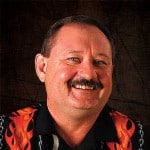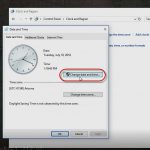Using Regedit.exe to Modify the Screen Saver Grace Period Locally
Using Regedit.exe to Modify the Screen Saver Grace Period Locally
Within the operating system there is a delay from when the screen saver activates and the system actually locks the display requiring you to enter a password to continue working. This period of time is known as the screen saver password registration interval. During this period a user can move the mouse or press any key to prevent the password protection to activate. The default time is configured to be 5 seconds, the time can be configured any whole number between 0 and 2,147,483 (default entry is 5). A value of 0 results in no password protection delay.
To reduce the screen saver grace period locally use REGEDIT.exe to create the following new key and value in the registry. HKEY-LOCAL-MACHINE\SOFTWARE\Microsoft\Windows NT\CurrentVersion\Winlogon\ScreenSaverGracePeriod with a REG_SZ value of the desired grace period.
1. Click Start, type regedt.exe in the Search programs and files box, click on regedit in the Programs list.
2. In the Registry Editor expand HKEY_LOCAL_MACHINE.
3. Expand SOFTWARE.
4. Expand Microsoft.
5. Scroll down and expand Windows NT.
6. Expand CurrentVersion.
7. Expand Winlogon.
8. Either right click on Winlogon and click New – String Value or Select Winlogon and on the edit drop down menu click New – String Value.
9. In the New Value #1 Box type ScreenSaverGracePeriod.
10. Double click ScreenSaverGracePeriod, in the Value data box enter your desires grace period in seconds. For this example I will use 2. Click OK.
11. Exit the Registry Editor and restart the computer. Your screen saver grace period is now reset.
This setting can also be created using Group Policy Preferences if the computers are a member of a domain and are running Windows 7 or later. Click on the following link to accomplish this through a GPO.
Until next time, RIDE SAFE!
Rick Trader
Windows Server Instructor – Interface Technical Training
Phoenix, AZ
You May Also Like
A Simple Introduction to Cisco CML2
0 3898 0Mark Jacob, Cisco Instructor, presents an introduction to Cisco Modeling Labs 2.0 or CML2.0, an upgrade to Cisco’s VIRL Personal Edition. Mark demonstrates Terminal Emulator access to console, as well as console access from within the CML2.0 product. Hello, I’m Mark Jacob, a Cisco Instructor and Network Instructor at Interface Technical Training. I’ve been using … Continue reading A Simple Introduction to Cisco CML2
Creating Dynamic DNS in Network Environments
0 643 1This content is from our CompTIA Network + Video Certification Training Course. Start training today! In this video, CompTIA Network + instructor Rick Trader teaches how to create Dynamic DNS zones in Network Environments. Video Transcription: Now that we’ve installed DNS, we’ve created our DNS zones, the next step is now, how do we produce those … Continue reading Creating Dynamic DNS in Network Environments
Cable Testers and How to Use them in Network Environments
0 727 1This content is from our CompTIA Network + Video Certification Training Course. Start training today! In this video, CompTIA Network + instructor Rick Trader demonstrates how to use cable testers in network environments. Let’s look at some tools that we can use to test our different cables in our environment. Cable Testers Properly Wired Connectivity … Continue reading Cable Testers and How to Use them in Network Environments