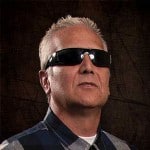STSADM commands that have no PowerShell equivalent SharePoint 2010
STSADM commands that have no PowerShell equivalent SharePoint 2010
The following is a table of STSADM commands that have no PowerShell equivalent (at least that I can find so far). I got 98% of this information from Technet and a little from SharePoint forums. I linked the commands to the technet or forum page which features all the information about that command. I created this because I was looking for something like this to prepare for a presentation at the Tech Immersion event on June 14, 2011 in Phoenix, Arizona. I'm doing a presentation on PowerShell and SharePoint 2010.
Hopefully someone else will find this useful.
| Stsadm operation | What is does |
|---|---|
| Addpermissionpolicy | Adds a user to a policy role for the Web application based on the specified permission level name and corresponding zone. This operation is the command-line equivalent of the process used on the Policy for Web Application page in the SharePoint Central Administration Web site. |
| Binddrservice | Registers a data retrieval service adapter. This operation is equivalent to the Enable Data Retrieval Services, Limit Response Size, Update support, and Data Source Time-out user interface settings that are located on the Data Retrieval Service page of the SharePoint Central Administration Web site. |
| Blockedfilelist | Enables an administrator to add or delete a file type to the blocked file types list for a Web application. In Windows SharePoint Services 3.0, if you make a change to the default list of blocked files, it will only apply to farm wide blocked file types. However, if you want to unblock a file type, it needs to be removed from each Web application in the farm. |
| Canceldeployment | Command to stopping the deployment of a solution. |
| Changepermissionpolicy | Updates the Web application policy level for a user to change which permission levels the user is assigned. This operation is the command-line equivalent of the process used on the Policy for Web Application page in the SharePoint Central Administration Web site. |
| Copyappbincontent | Copies Web application–specific files, such as page resource (*.resx) files from their respective locations in the 12\CONFIG folder to the correct location in each Web application on the computer. |
| Creategroup | Allows site collection administrators to create new groups from any site collection. Users with Full Control/Administrator access on a site can create new groups from that site. |
| Databaserepair | Detects and removes orphaned items from content databases in Windows SharePoint Services. In some situations, a content database that is used by Windows SharePoint Services may become corrupted. The corrupted database may contain orphaned items. For example, a document may not have a parent document library or a list may not have a parent Windows SharePoint Services Web site. The databaserepair operation can detect and repair database corruption for only the following types of orphaned items in a content database:
|
| Deleteadminvs | Unprovisions the SharePoint Central Administration Web site from the local machine. (This operation is intended for use by other products, and not by administrators of Microsoft Office SharePoint Server 2007. If you delete the administrative Web application for Office SharePoint Server 2007, you can no longer manage Office SharePoint Server 2007. This operation cannot be undone. ) |
| Deletegroup | Deletes a group created in Microsoft Office SharePoint Server 2007. Owners of the group and site collection administrators are the only users who can delete a group. |
| Deletepermissionpolicy | Deletes a permission policy for a user from the collection by specifiying the URL and user login |
| Disablessc | Disables self-service site creation for the specified Web application. This operation is equivalent to the Enable Self-Service Site Creation user interface setting that is located on the Self-Service Site Management page of the SharePoint Central Administration Web site. |
| Sets the e-mail configuration settings for your server. | |
| Enablessc | Enables self-service site creation for the specified Web application. This operation is equivalent to the Enable Self-Service Site Creation user interface setting that is located on the Self-Service Site Management page of the SharePoint Central Administration Web site. |
| Enumdeployments | Enumerates all pending and active deployments in the farm. |
| Enumgroups | Lists all the groups in Microsoft Office SharePoint Server 2007 at a site or subsite. |
| Enumroles | Lists the user roles that are available for users in a particular site or subsite. |
| Forcedeletelist | Allows a user to delete a list that might appear to be in a corrupted state. (This operation should be use as a last effort to remove a list. When you use this operation, forcedeleteweb is displayed instead of forcedeletelist. If you attempt to run the forcedeletelist operation using the forcedeleteweb command, the following error message is displayed: "Missing operation name or the operation name is invalid.") |
| Getosearchsetting | Displays the current values of the Enterprise search settings in Microsoft Office SharePoint Server 2007. |
| Getsiteuseraccountdirectorypath | Retrieves the user account directory path setting for the site collection. The user account directory path is the distinguished name of the organizational unit (OU) for the users that are allowed to be added in the site collection. |
| Listqueryprocessoroptions | Displays the current values of the SharePoint Search query processor settings. |
| Localupgradestatus | Displays the farm and local server components that need to be upgraded. For all components, this operation can only check the local server, and cannot check any other servers in the farm. For example, this operation will not check the IIS server status on a different front-end Web server. As a result, you need to run this operation on all front-end Web server computers to get a full picture of the farm upgrade status. Databases in the farm are also checked even if they are on other servers. |
| Managepermissionpolicylevel | Enables an administrator to manage the policy levels for a Web application. This operation is the command-line equivalent of the process used on the Policy for Web Application page in the SharePoint Central Administration Web site. |
| Quiescefarm | Temporarily suspends the farm's ability to accept new sessions that are essential to rendering InfoPath forms on a server. |
| Quiescefarmstatus | Displays the quiesce status of the server farm. |
| Refreshdms | Refreshes the Directory Management Service if a database is restored or moved to a location where the incoming e-mail settings are not correct. |
| Refreshsitedms | On a site level, refreshes the Directory Management Service if a database is restored or moved to a location where the incoming e-mail settings are not correct. |
| Registerwsswriter | Enables the Windows SharePoint Services VSS Writer service (known as WSS Writer service) on any front-end Web server. WSS writer is a service that conforms to the standard Volume Shadow Copy Service (VSS) writer interface. A third-party backup or restoration program can interact with the VSS system service to backup or restore Windows SharePoint Services 3.0-related components. Because the VSS interface is public, software vendors can handle backup and restoration of Windows SharePoint Services 3.0 components in a standard way rather than writing code on a case-by-case basis. In the latest version of Microsoft Windows Server 2003, there is no functionality included with the product that an end user can use to take advantage of the WSS writer service, or any other writer service such as the SQL writer. An end user will need to buy a third-party backup or restoration program to gain this functionality. |
| Removedrservice | Removes a data retrieval service from the list of data retrieval services that pertain to a specific setting on the Data Retrieval Services Settings page. |
| Removesolutiondeploymentlock | Removes the solution deployment lock for the specified server or all servers from the back-end database. |
| Retractwppack | Retracts the deployment of a specified Web Part package. |
| Setapppassword | Enable selection of people and groups from multiple forests |
| Setosearchsetting | Sets the current values of the Enterprise search settings in Microsoft Office SharePoint Server 2007. |
| Setqueryprocessoroptions | Sets the current values of the SharePoint Search query processor settings. |
| Unquiescefarm | Resumes the farm's ability to accept new sessions that are essential to rendering InfoPath forms on a server. |
| Unregisterwsswriter | Disables the Windows SharePoint Services VSS Writer service (known as WSS Writer service) on any front-end Web server. WSS writer is a service that conforms to the standard Volume Shadow Copy Service (VSS) writer interface. A third-party backup or restoration program can interact with the VSS system service to backup or restore Windows SharePoint Services 3.0-related components. Because the VSS interface is public, software vendors can handle backup and restoration of Windows SharePoint Services 3.0 components in a standard way rather than writing code on a case-by-case basis. In the latest version of Microsoft Windows Server 2003, there is no functionality included with the product that an end user can use to take advantage of the WSS writer service, or any other writer service such as the SQL writer. An end user will need to buy a third-party backup or restoration program to gain this functionality. |
| Updatealerttemplates | Lets an administrator update custom changes to the Alerttemplates.xml file. |
| Updatefarmcredentials | Updates the Web application pool for the SharePoint Central Administration Web site and the Windows SharePoint Services Timer service (SPTimer). (The updatefarmcredentials operation must be run on the server that hosts Central Administration. To change any other Web application pool account except the one that is used by Central Administration, use the Updateaccountpassword operation.) |
| Upgrade | Upgrades the specified site collection during a gradual upgrade. |
| Upgradetargetwebapplication | Prepares the environment for the gradual upgrade of a specific version 2.0 Web application by moving the existing version 2.0 Web application to a new URL and making a new version 3.0 Web application that is based on the existing version 2.0 Web application and associated settings. The version 3.0 Web application is set up to redirect any requests for content from sites that have not yet been upgraded back to the version 2.0 Web application. |
You May Also Like
A Simple Introduction to Cisco CML2
0 3896 0Mark Jacob, Cisco Instructor, presents an introduction to Cisco Modeling Labs 2.0 or CML2.0, an upgrade to Cisco’s VIRL Personal Edition. Mark demonstrates Terminal Emulator access to console, as well as console access from within the CML2.0 product. Hello, I’m Mark Jacob, a Cisco Instructor and Network Instructor at Interface Technical Training. I’ve been using … Continue reading A Simple Introduction to Cisco CML2
Creating Dynamic DNS in Network Environments
0 642 1This content is from our CompTIA Network + Video Certification Training Course. Start training today! In this video, CompTIA Network + instructor Rick Trader teaches how to create Dynamic DNS zones in Network Environments. Video Transcription: Now that we’ve installed DNS, we’ve created our DNS zones, the next step is now, how do we produce those … Continue reading Creating Dynamic DNS in Network Environments
Cable Testers and How to Use them in Network Environments
0 727 1This content is from our CompTIA Network + Video Certification Training Course. Start training today! In this video, CompTIA Network + instructor Rick Trader demonstrates how to use cable testers in network environments. Let’s look at some tools that we can use to test our different cables in our environment. Cable Testers Properly Wired Connectivity … Continue reading Cable Testers and How to Use them in Network Environments