How to tell which Application pool an IIS worker process belongs to
How to tell which Application pool an IIS worker process belongs to
Recently speaking at a conference where I was presenting an IIS crash course, several attendees came up to me after the session and asked how they could tell which IIS worker process belonged to which application pool. This information is presented in the graphical task manager, but is tricky to find using PowerShell.
Because so many folks were curious, I decided to share with everyone. Here ya go!
PS> Get-WmiObject –class win32_process -filter ‘name=”w3wp.exe”‘ | Select-Object –Property Name, ProcessId, @{n=’AppPool’;e={$_.GetOwner().user}}
IIS and PowerShell combined rock!
The Inadvertent IIS administrator
Jason Helmick
Director of PowerShell Technologies
Interface Technical Training
You May Also Like
Application Pool, AppPool, GetOwner, IIS, Powershell, WmiObject
A Simple Introduction to Cisco CML2
0 3896 0Mark Jacob, Cisco Instructor, presents an introduction to Cisco Modeling Labs 2.0 or CML2.0, an upgrade to Cisco’s VIRL Personal Edition. Mark demonstrates Terminal Emulator access to console, as well as console access from within the CML2.0 product. Hello, I’m Mark Jacob, a Cisco Instructor and Network Instructor at Interface Technical Training. I’ve been using … Continue reading A Simple Introduction to Cisco CML2
Creating Dynamic DNS in Network Environments
0 642 1This content is from our CompTIA Network + Video Certification Training Course. Start training today! In this video, CompTIA Network + instructor Rick Trader teaches how to create Dynamic DNS zones in Network Environments. Video Transcription: Now that we’ve installed DNS, we’ve created our DNS zones, the next step is now, how do we produce those … Continue reading Creating Dynamic DNS in Network Environments
Cable Testers and How to Use them in Network Environments
0 727 1This content is from our CompTIA Network + Video Certification Training Course. Start training today! In this video, CompTIA Network + instructor Rick Trader demonstrates how to use cable testers in network environments. Let’s look at some tools that we can use to test our different cables in our environment. Cable Testers Properly Wired Connectivity … Continue reading Cable Testers and How to Use them in Network Environments

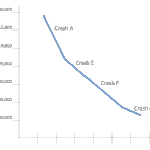



See what people are saying...